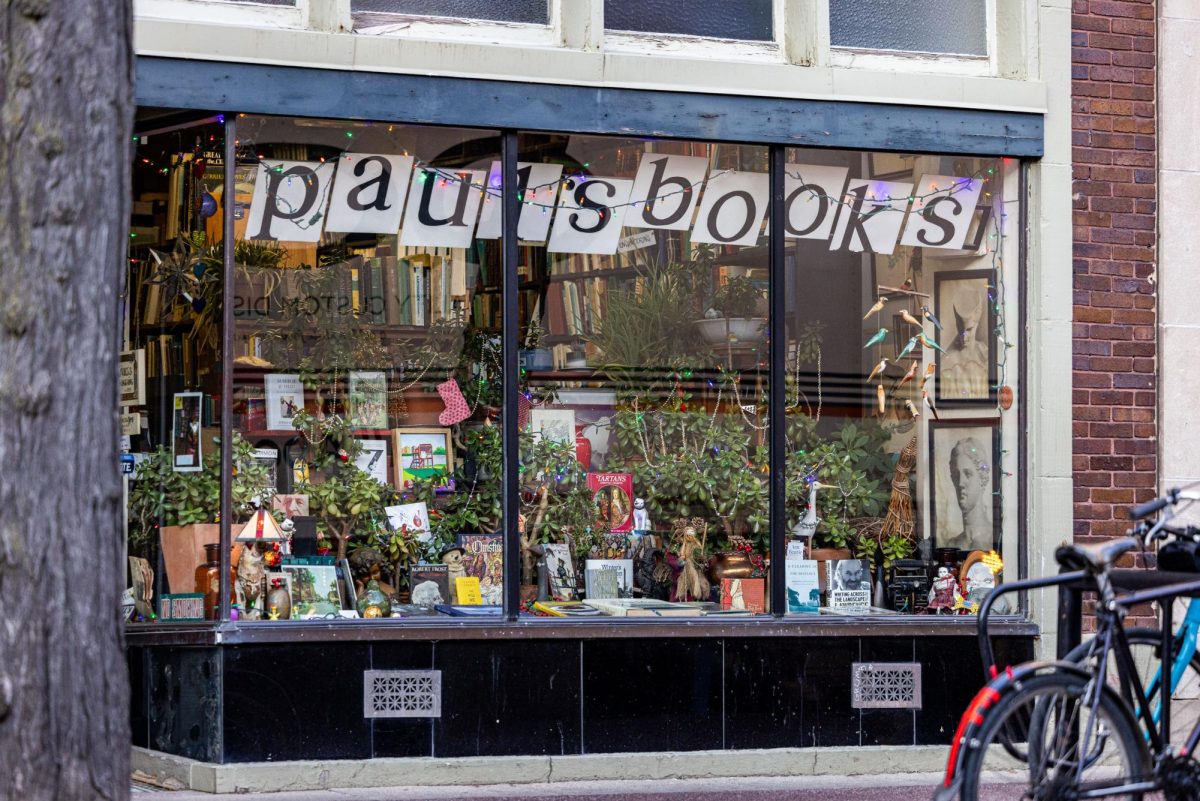Last month, the trusty MacBook that had stuck with me all throughout college finally broke. Not completely, thankfully, but a portion of the screen became very pixilated, making it nearly impossible for me to easily take and read notes. It so happened my mom had a netbook at home she received at a discount after she purchased her home computer; she was kind enough to loan it to me for the rest of the semester.
Now, I’m in love.
Sure, my netbook runs Windows – the operating system of death, in my opinion – but other than that it’s small, lightweight and very portable. Plus, since it’s a relatively new model, it has well over 100GB of memory and runs Intel’s Atom processor. Essentially, it’s convenient, fast and insanely easy to use.
As I sang the praises of my new “little computer” (as I’ve started affectionately calling it) to a friend, I commented on how I wish Mac made a netbook. My friend’s response was simple: “Well, what do you think the iPad is?”
When I first heard this argument, I had to laugh. Sure, my netbook is a great substitute for basic computing functions like note-taking and Facebook-stalking, but the notion that the iPad could be used for similar purposes was nearly comical.
To me, the actual usefulness of the iPad is very limited. I think the benefits for doctors, allowing them to easily pull up a patient’s records, scans and x-rays all with a stroke of their finger, are enormous and could potentially save many lives.
As Green Cab has demonstrated, the iPad can also be used as a cheap, cost efficient way for taxi drivers to figure out a customer’s destination while allowing passengers to easily and conveniently pay with credit and debit cards.
Other than a few scattered examples, however, I have yet to find an iPad function that has warranted the hoopla the device has received since it was introduced, other than thinking “Oh wow! Now I have a really big screen to play Angry Birds on!!!!!”
Unlike a netbook, the iPad has a small hard drive. Plus, like the iTouch and iPhone, it doesn’t run Adobe Flash, making it much more difficult (and at times, impossible) to watch the videos that have become such an integral part of web browsing today.
Although the iPad could be seen as an e-reader, Amazon’s Kindle is a much better (and cheaper) alternative. The Kindle doesn’t have the same backlight as a computer screen or iPad, meaning that it’s not as much of a strain on your eyes to read for long periods of time. Plus, you can e-mail documents (like class notes) to a Kindle and make notes to those documents, making staying on top of your homework while taking a bus to work nearly effortless. And, of course, you can read a Kindle in the sun.
Then, there’s the problem with the iPad’s hardware. Primarily, the iPad lacks a physical keyboard, making extensive note taking more difficult. Additionally, though the iPad 2 will have a camera, the original model did not. And, of course, the iPad does not have a USB port, meaning it’s impossible to upload and access large files that are often stored on an external hard drive or flash drive.
When you break it down, then, unless you’re a doctor, a Green Cab taxi driver or the Angry Birds World Champion, the iPad just ends up being a really big iPhone that doesn’t make or receive calls. For now, though, I’ll just continue to sing the praises of my “little computer” and keep my fingers crossed that one day Steve Jobs will build me a netbook.