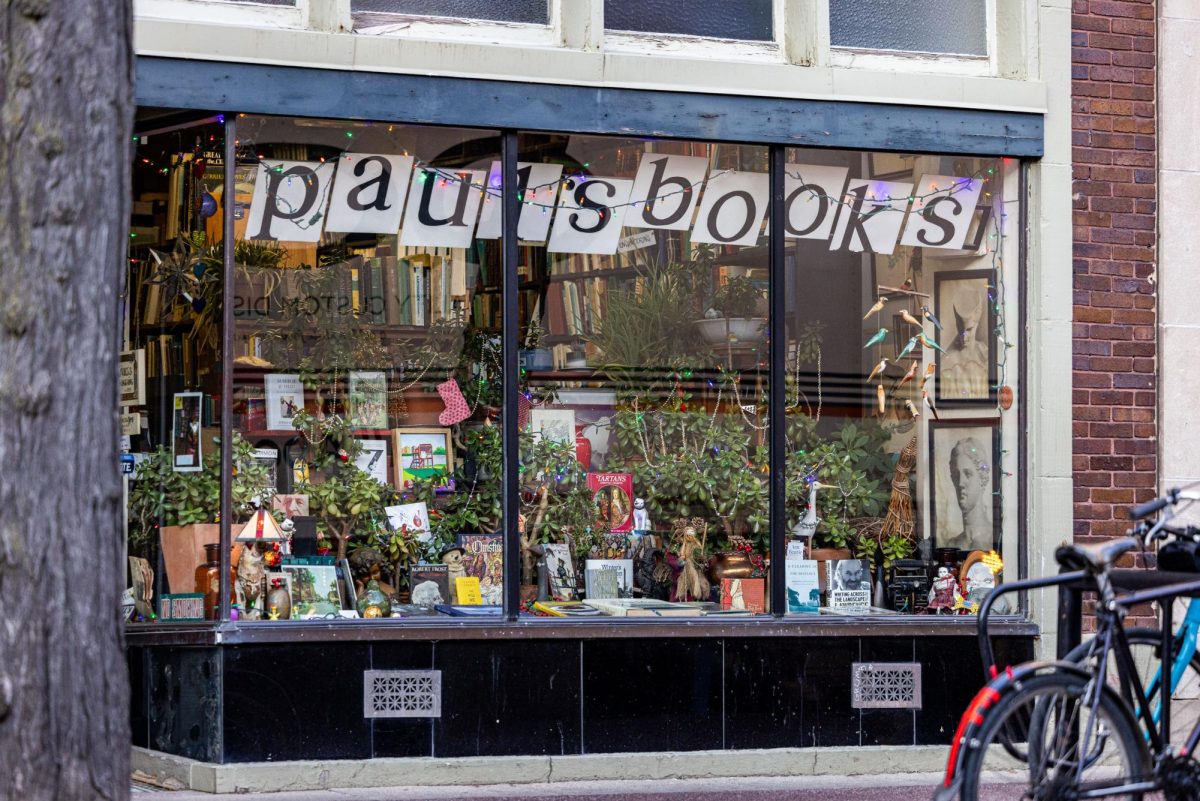Way back in 1995, before little white boxes with matching headphones sat in everyone’s pockets, Nick Hornby espoused the art of creating the perfect mixtape. To him, and the main character of his book, “High Fidelity,” a mixtape could not just be thrown together haphazardly. Each required patience, planning, a strong understanding of its lucky receiver and, ultimately, a comprehensive knowledge of music.
Today, mixtapes are generally left to bootleggers and those with zealous hip-hop aspirations, and the playlist has filled the void they left behind. But Hornby’s emphasis on the artistic and emotional value of “mixtaping” makes the simple, modern playlist seem insignificant. To be fair, the process of creating a playlist sure has become easy — or at least a lot easier than rummaging through tomes of vinyl just to queue up that next perfect song. But while technology has changed enough to allow the most tech-ignorant individual do so, it still takes some skill, effort and, due to the expansive nature of digital music collections, luck.
I tried my hand at playlisting this summer after realizing it could be a nice way of finally listening to all that music building up on my hard drives as well as deal with the boredom of a summer off campus. At first it seemed easy enough: Find a program to do the work of navigating my music collection for me, start listening and then click and drag my way into a nice mix. But “High Fidelity” had it right. It’s just not that easy, and it’s the aforementioned, carefully measured subtle complexity that makes playlists worthwhile.
But if foraying into the world of playlists is on your agenda, programs like iTunes, Media Monkey or even the often frowned-upon Windows Media Player can get the process started. I used MusicIP Mixer which, like all these programs, allows a user to scan through 10, 20 or 20,000 songs and search through them using a search bar or a navigation pane. This allows one to look at the big picture — the entire music collection — and choose exactly what tracks, singles or albums you want.
Of course, this is assuming all those CDs, cassettes and vinyl records lying around have been converted to a digital format. Making a mixtape really didn’t deal with that; Rob, the protagonist of “High Fidelity,” completely ignored the changing times and stuck to his LP-guns. But at least if you do choose to put everything on a hard drive, many tools make that process a lot easier. For discs, it’s as easy as using WMP (a program I personally despise) or one of the plethora of free conversion applications to “rip” CDs into digital mp3s, m4as or lossless files like the popular FLAC. And for vinyl, archiving turntables like Ion’s snazzy iPod-courted model make it almost as easy as CD ripping.
But for a user like me, it’s not so easy to browse through all that music once it’s on the computer and decide how it could best fit together. Sure, ordering logically and then using, say, 200 records would be challenging, but unless you’re Paul Mawhinney doing the same with over 3,000,000 records, the process isn’t really comparable to navigating a vast digital music collection. For an avid music junkie, my digital collection of about 3,500 albums isn’t even that sizable. But going through song by song to try to flesh out a few playlists, I’ve only made it through the F’s alphabetically with some extra time here and there. And listening to each song on a computer-based audio player is a lot quicker than going through the jewel cases, pulling out a disc and throwing it in the tray only to then navigate a remote — or even worse, positioning the record and lining up the pin for each of those albums.
Unfortunately, mixtapes and playlists alike can be made for many different purposes, and the mammoth music libraries of the digital age can cause this trait to both slow down the creative process and yield more rewarding results. My first two playlists started simultaneously — one a radio-like playlist consisting of all my favorite songs from many different genres and artists and another for relaxing and studying with roommates. But a few songs into my collection, I came across a particularly dance-friendly track. So as many will find out, one playlist rarely is enough, and soon I was creating a nice party playlist of the dancing persuasion and a hip-hop playlist for every favorite track that didn’t fit in the others. After a plea from someone whose requests I could never deny was added to my list of projects, I was soon beginning a workout playlist as well. And picking tracks to fit together for all those different playlists isn’t a quick process.
Fortunately, the end result is far different than a mixtape but equally satisfying. Instead of just making a compilation of 10 to 20 great songs that vary enough to prove consistently exciting, a playlist can turn into your own personal radio station. They can also be sculpted to serve many different purposes. A bigger library also means bigger playlists instead of just more of them, and a simple click of the shuffle button can result in an exciting and varied listening each time. So whether a playlist is for rip-roaring house parties, study time melodies, bedroom antics or a romantic date, all that time it took to build should make the end result satisfying and great for the ears, just like a good mixtape.
And mixtapes can also be full of emotional value. “High Fidelity” focused on the technique it takes to make a tape perfect for its receiver, and playlists should be created the same way. My workout playlist is full of songs its receiver will love, and I’ve certainly given and received my fair share of lists created with much emotional investment.
So go ahead, make a playlist and enjoy how a little technique and — sometimes — a lot of time can yield some great results. Throw one on an mp3 player, and you’ll be sharing the love at a friend’s party, just like the best mixtapes did a decade ago.
If you want to share your favorite playlist or just make a comment, e-mail Mike at [email protected]. He’ll be working on this workout playlist in the meantime.