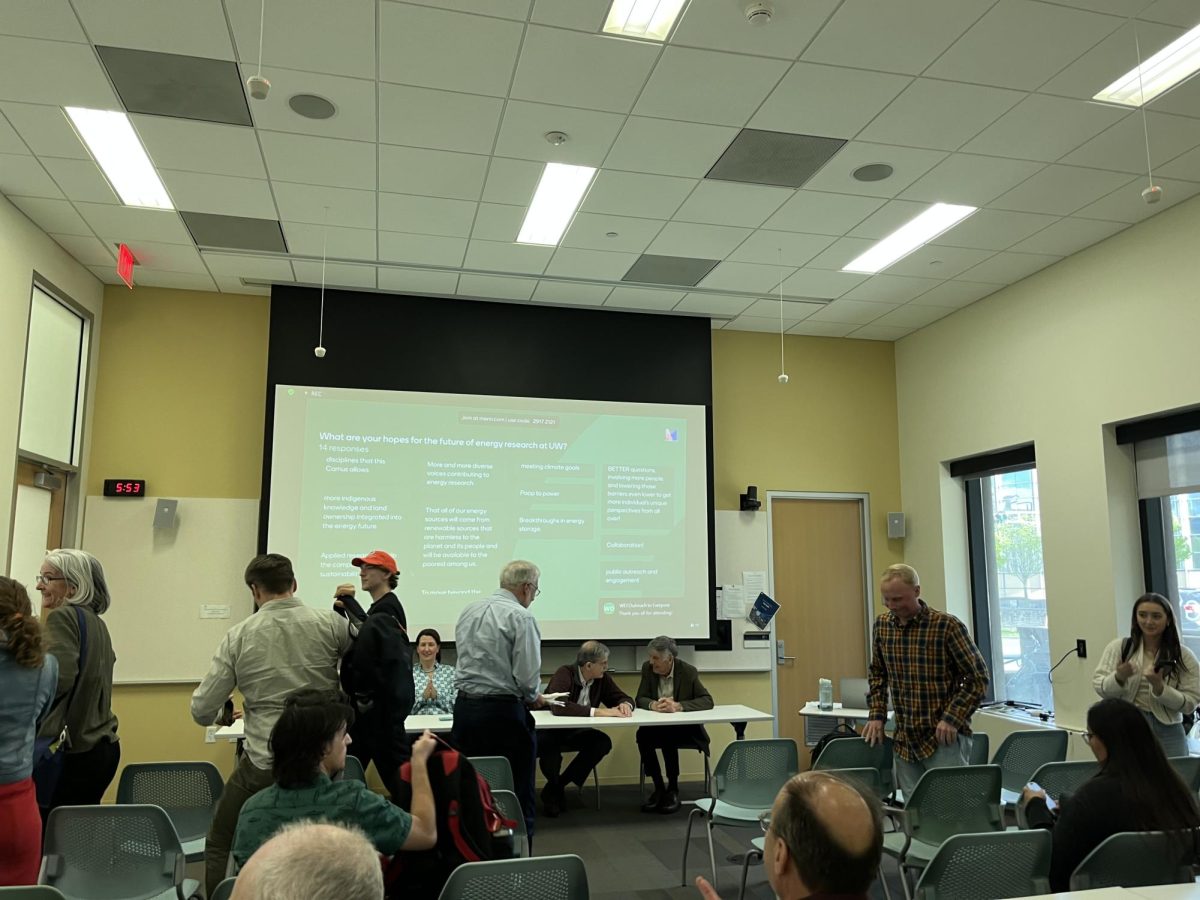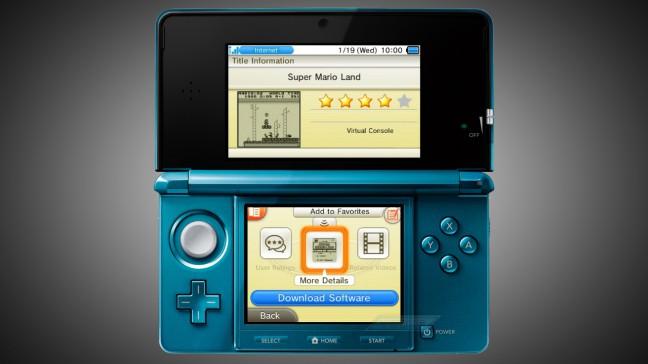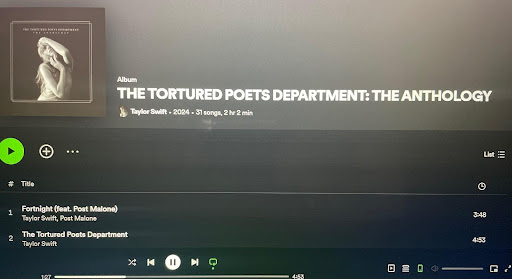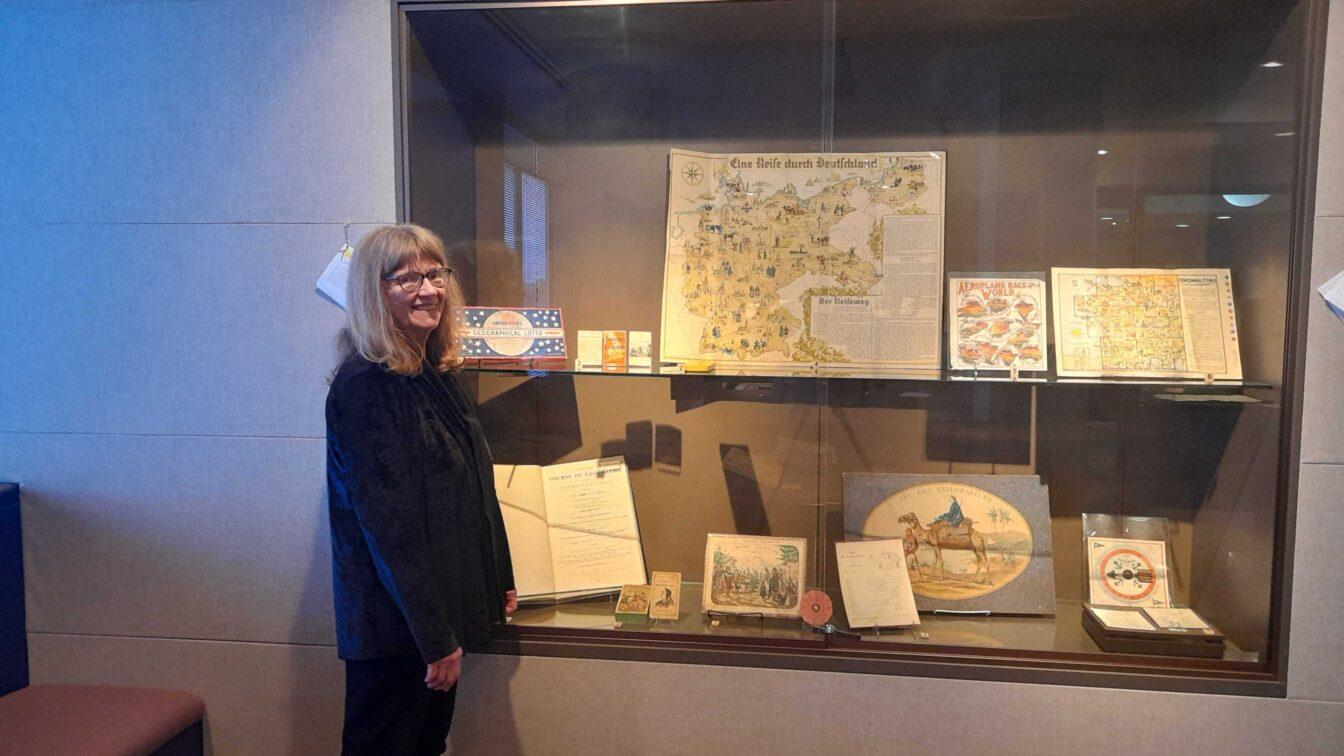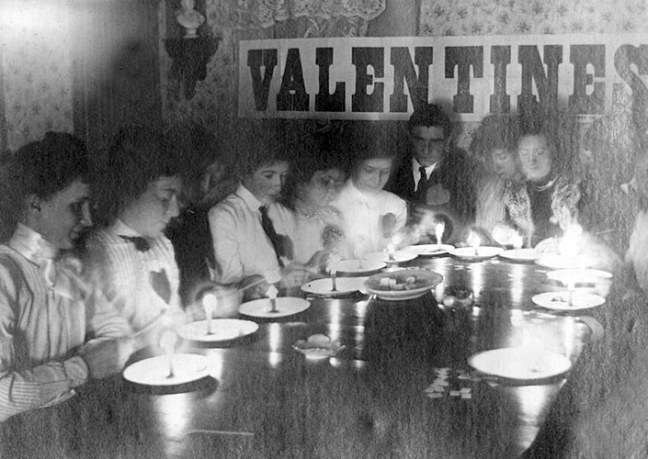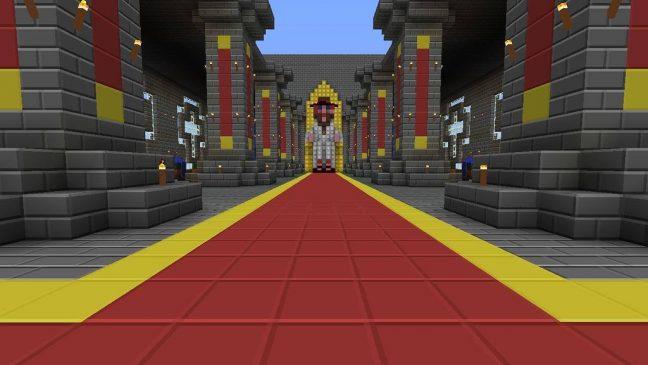Throughout the week, we will be looking into the digital gaming stores of various consoles, including an overview of their functions, key features and a selection of exclusive downloadable games to check out on each system (with an exception for games also available on PC). We’ve already looked at PSN and XBLA, so today, we’re going to look at the shop of the third console manufacturer: the Nintendo eshop!
Overview
The eshop is kind of a mess, especially on a graphics design level. The Wii U has it better off due to a larger screen to view content through the gamepad, but on the 3DS, everything feels cluttered. Through all my time looking through the shop, I couldn’t escape the feeling that I was zoomed in, only viewing a small part of an expansive store, which is mostly true. Generally, items are only shown in a single line that scrolls horizontally across the page. It’s slow and takes time to sift through, which can be annoying.
Like all the different online stores, there’s a problem with discoverability, except it feels much worse here. Most of the downloadable games not published by Nintendo, including most of the non-Virtual Console games we’ll cover in this article, won’t show up if you look under the “Best Sellers” section. Thankfully, Nintendo has begun to alleviate these sorts of problems, first by opening a dedicated “Indie” section on the main page. Unfortunately, such options, like the games, are set up on a horizontal scroll on the front page, which in my experience looking through the store was more of a deterrent than anything else. It made me not want to look through the sections as much as click on the first option I saw, usually “New Releases” or “Best Sellers.”
Key Feature: Virtual Console
Most systems these days can play older games. The original “Sonic the Hedgehog” is available on virtually every platform you can think of at this point. The difference between those platforms and the Virtual Console is that only the VC lets you play games from the ridiculously large and deep backlog of Nintendo games. The Virtual Console emulates all sorts of old systems, from those produced by Nintendo such as the NES, SNES and Game Boy, to those made by now-defunct competitors like Sega’s Genesis and Dreamcast.
There are two problems with the Virtual Console at this point in time, however: Games don’t get released on it quick enough, and the prices can feel steep for older games. Nintendo generally releases one game for each of its Virtual Console systems on both Wii U and 3DS. This may seem like a lot, but considering how many games could actually be available from seven Nintendo systems alone, the library consistently feels rather shallow. Secondly, in a world where mobile games are putting on a race to $1, paying $10 for a SNES game can also feel like overpaying.
VC games to check out
“Earthbound” (Wii U); “Super Metroid” (Wii U, Wii); “Advance Wars” (Wii U); “The Legend of Zelda: A Link to the Past” (Wii U)/“Link’s Awakening DX” (3DS); “Kid Icarus” (3DS, Wii U)
eShop games to check out
“Dark Void Zero” (DSi/3DS, iOS, PC)
“Dark Void Zero” started off as a joke, a parody of Capcom’s soon-to-be-released game “Dark Void.” Instead, it was actually put into production and advertised as an old NES game found in Capcoms “vault.” The best joke? This 2-D platforming shooter featuring a jetpack actually turned out to be better than the game it was made to advertise. Also, Jimmy Fallon is in the game as “Captain Jimmy Fallon,” and that’s just awesome.
“Attack of the Friday Monsters! A Tokyo Tale” (3DS)
“Attack of the Friday Monsters!” might surprise you in how simply and serenely it attracts your attention. You don’t do much in the game. Much of the game involves talking to other characters, exploring the town and picking up items. But it’s charming, wonderfully youthful and can provide a nice break from the overly-ambitious titles coming out every day.
“Dillon’s Rolling Western” (3DS)
In a way, “Dillon’s Rolling Western” can be considered a core franchise of the 3DS eshop. This fresh spin (literally) on the tower-defense genre adds a boatload of charm, character and a world outside the village that you must protect from rock monsters. It remains one of the best original titles in the eShop.
“VVVVVV” (3DS, PC, Mac)
Left, right, reverse gravity. So, you know, basic platforming controls. The minimalistic 8-bit graphics are charming in their own right, and the puzzles involved in the gravity-flipping world make an exceedingly enjoyable experience that fits right in on a handheld platform.
“Cave Story” (3DS, DSi, Wii, PC, Mac, Linux)
So you have a choice when deciding to pick up “Cave Story.” You can get the original as a downloadable title for $10 or you can ship out for the 3-D remake with an extra level for three or four times that amount. That being said, the purposefully retro-looking original is a modern classic in its own right, with a mix of platforming, shooting and upgrading weapons.
“Pushmo” (3DS)
If you were missing your free time black hole, try out “Pushmo.” This charming little puzzler has you playing as a sumo-cat moving blocks around in Pushmo Park to save the children who have gotten trapped within all of the blocks. It’s as adorable as it sounds and engrossing in its own right. It even offers a function where you can make your own puzzle and try to stump anyone you see fit.
“Toki Tori 2+” (Wii U, PC, Mac)
A sequel to, oddly enough, a GameBoy Color game, “Toki Tori 2+” is a puzzle game with a whole bunch of platforming elements.
“Little Inferno” (Wii U, PC, Mac, Linux, iOS, Android)
In “Little Inferno,” you must burn anything you can to keep warm, using the money that comes out of it (for no particular reason) to buy more objects that you can also burn. Sound fun? It doesn’t necessarily have to be. “Little Inferno” is a satire of many games that send you on time-consuming and pointless tasks with little or no actual reward. Its unique gameplay and satirical commentary are worth a look for those of us who have ever gotten that feeling in a game.
“Spin the Bottle: Bumpie’s Party” (3DS)
One of the best party games on the eshop doesn’t even need to use the TV and is one of the only games on the Wii U thus far that takes full advantage of the system’s key feature: the gamepad. Rather than gather everyone around a screen and have the whole game take place on it, “Bumpie’s Party” takes the classic party game of Spin the Bottle and uses wiimotes, the gamepad and an assortment of minigames to offer up an easy and cheap way to entertain at your next get-together.
“NES Remix 1&2” (Wii U)
“NES Remix” is one of the better ways to introduce yourself to classic NES titles. From “Mario” and “Zelda” to “Metroid” and “Kid Icarus,” “Remix” takes all the classic Nintendo titles and chops them up into small minigames and challenges. The borders between game franchises are blurred. “Remix 2” also comes with “Super Luigi Bros.” where you play the original “Super Mario Bros.” reversed and with Luigi and his awkwardly higher jumps.
Other games to consider
“Fluidity: Spin Cycle,” “Gunman Clive,” “Nano Assault Neo,” “SteamWorld Dig,” “Wii Sports Club,” “Dr. Luigi” and “Mighty Switch Force!”