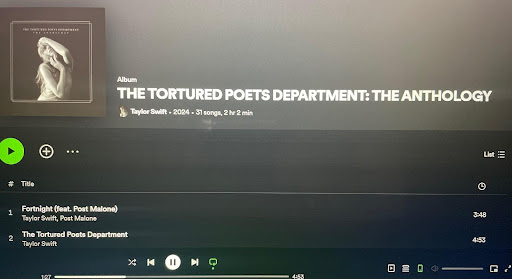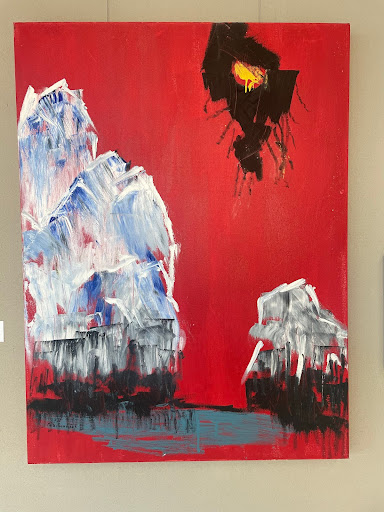With over 300,000 apps and nearly endless possibilities available to iPad users, it can be tough to narrow down the best options when deciding what apps to download. Creative iPad owners can now utilize a relatively new market in iPad apps, which are now capable of seamlessly assisting artists by acting as outlets for creativity. iPad apps can help writers brainstorm, musicians record music and visual artists sketch out some of their ideas. Below are some apps that meet the basic criteria of being a “good app.” Apps that made the list had to be cheap (under $10), intuitive, easy to use and capable of accommodating artists in complex ways. Here are some cool apps that can bring out anyone’s inner Da Vinci!
GarageBand ($4.99)
For musicians seeking a quality recording experience at a decent price, GarageBand is the perfect app. It puts the power of a recording engineer in the hands of its users, allowing for easy maneuverability throughout its seamless interface. Now, these might not be “Top 40” quality recordings, but it works great for small projects and demos. Users can choose to record with pre-installed instruments that come with the app or the iPad’s built-in microphone. GarageBand even lets users plug in a guitar. After recording, users can add some cool sound filters, such as “echo” or “large room.” GarageBand is well worth the price for its convenience and accessibility, making it a must have for musicians’ iPads.
Paper by FiftyThree (free)
Paper is an easy-to-use app that simulates the experience of free drawing in virtual notebooks. Make basic sketches, paint a portrait or just doodle during a boring lecture–this app allows for pretty much anything that can be done on paper. The free version lets the user toy around with a paintbrush, but additional tools like pencils and pens costs a few extra bucks. However, this app can help save money on real life art materials, which makes it worth paying for. This app can get anyone’s creative juices flowing, regardless of experience.
Color Thief ($1.99)
For fans of Instagram who love toying with pictures using color filters, this app takes photo editing to the next level. With Color Thief, the color scheme of any picture can be taken and transferred to another. The concept behind the app is to create stunning visual color schemes with pictures. Color Thief creates visual imagery any artist can appreciate and apply to their own work. This app is a neat addition to the photo editor’s collection of tools.
Snapseed (free)
Snapseed is an easy-to-use basic photo-editing app that can link up with Google, Facebook and Twitter accounts. The app’s intuitive interface makes it great for touch-ups and easily adding color filters. This app makes photo editing simple by allowing users to upload finished pictures to multiple websites straight from the app. It is also a great asset for photographers just getting started with editing.
Omnisketch ($0.99)
This app allows users to make symmetrical shapes and patterns using a variety of line structures, which differentiates it from other drawing apps. Omnisketch uses algorithms to draw interesting patterns using its array of drawing tools and line schemes. The app might require time to master its functions, but it is well worth the commitment. The concept of Omnisketch is to mesh artistic creativity with technology to make innovative designs and patterns. This app is a great choice for any artists looking for new ways to express themselves.
Epicurious Recipes & Shopping List (Free)
Epicurious is a cooking app that boasts a database of over 100,000 recipes, all of which are taste tested and chef approved. The app allows users to search recipes by ingredient, course type or dish type. It guides users through the cooking process and can create recipe lists to go with a selected meal. Epicurious is a great aid for beginner cooks looking for easy directions for preparing all kinds of food. This app’s fun interface and handiness makes it well worth the download.